WarioTeAyuda
Complementos!
Complementos photoshop tenemos muchisimos! aqui dejo algunos recursos !Estilos para photoshop by team-webmaster
Web 2.0 Layer Styles

Web 2.0 Layer Styles
PARA DESCARGAR PULSA LA IMAGEN

130 Web 2.0 Gradient Swatches for Illustrator

130 Web 2.0 Gradient Swatches for Illustrator
PARA DESCARGAR PULSA LA IMAGEN

Aqua Gloss Icons - The PSD
* Set of 32 PNGs and 42 PSDs
* High Quality and Rich Colours
* PSD ( Layered )
Aqua Gloss Icons - The PSD
PARA DESCARGAR PULSA LA IMAGEN

Para instalar los estilos simplemente abre los programas y los veras ahi , opciones de fusion => degradado de colores o trazo=> y tendras mas estilos de los que antes tenias
800 brushes para photoshop
Fuente :
www.dogguie.com/
Para instalar las brushes es así :



By dydyta
Ahora las fonts :

http://www.fontcubes.com/Pointy.font

http://www.fontcubes.com/Capture-it.font

http://www.fontcubes.com/Earwig-Factory.font
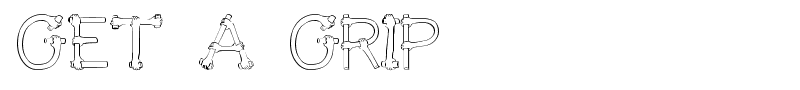
http://www.fontcubes.com/Get-A-Grip.font

http://www.fontcubes.com/Sidewalk.font
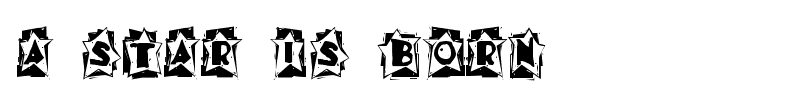
http://www.fontcubes.com/A-Star-is-Born.font
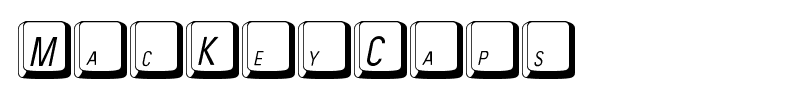
http://www.fontcubes.com/MacKeyCaps.font

http://www.fontcubes.com/Jack-O.font
Y para agregarlas :
Paso 1 Descarga gratis tus fuentes.
Paso 2 Descomprima el archivo de fuentes.
paso 3 Copie . Ttf,. OTF o. Fon archivo de extensión.
Paso 4 pegar en tu carpeta de fuentes del equipo.
Windows

C: Windows Fonts o C: WINNT Fonts
(se puede llegar también por el menú Inicio> Panel de Control> Apariencia y Temas> fonts).
Mac OS X

/ Librería / Fonts (para todos los usuarios),
o / Usuarios / su_nombre_de_usuario / Librería / Fonts (sólo para usted).
Si su sistema operativo incluye el Catálogo Tipográfico, puede y haga doble clic en un archivo de fuentes, a continuación, aparece una vista previa con un "Instalar fuente" botón.
Linux

Copie los archivos de fonts (. Ttf o. OTF) a las fonts: / / / en el Gestor de archivos.
Actualmente conseguimos: 128235 visitantes (380345 clics a subpáginas)
















































































